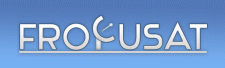Здравствуйте, гость ( Вход | Регистрация )
| Гость_Trok_* |
 22.11.2008, 15:12 22.11.2008, 15:12
Сообщение
#1
|
|
Гости Частич. цитирование |
Как зайти в эмулятор.
|
|
|
|
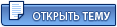 |
Ответов
| Гость_Moshkin_* |
 22.11.2008, 15:56 22.11.2008, 15:56
Сообщение
#2
|
|
Гости Частич. цитирование |
1.How to update s/w by PC?
====================== 1) Prepare a twisted RS232C cable(pin-2 to pin-3,pin-3 to pin-2,pin-5 to pin-5). 2) Connect your PC and receiver with twisted RS-232C cable. 3) Turn on the receiver and press "POWER" key to make it standby, the LED dot will blink. 4) Run the update tool on your PC,Slect the <Download>,press <Open> and select the bin file,then click <Start>,upgrade will begin. 5) After finishing, the LED will display "-End" ====================== 2.How to Enable Patch or Disable Patch? ====================== Main Menu-->System Setting: Press "MUTE" key, the LED will display 'H', then press '000' ====================== 3.How to Edit Patch key? ====================== After Enable patch key, Installation-->Patch Menu ====================== 4.How to update the Patch key? ====================== 1) Download the softcam.key from the internet. 2) Prepare a twisted RS232C cable(pin-2 to pin-3,pin-3 to pin-2,pin-5 to pin-5). 2) Connect your PC and receiver with twisted RS-232C cable. 3) Turn on the receiver and press "POWER" key to make it standby, the LED dot will blink. 4) Run the update tool on your PC,Slect the <Download>,press <Open> and select the softcam.key file,then click <Start>,upgrade will gin. 5) After finishing, the LED will display "-End" ================================ 5.How to update STB-->STB ================================ a)Prepare a twisted RS232C cable(pin-2 to pin-3,pin-3 to pin-2,pin-5 to pin-5). b)Connect the master receiver and the slave receiver with twisted RS-232C cable. c)Turn on the master receiver and press "POWER" key to make it standby. d)Turn on the slave receiver to begin update. e)The LED of the master receiver will display "H" and blink it f)Input the the password: "111"(S/W). "222"(Database Channel List). "333"(S/W)+Database). "444"(Whole Flash except BootLoader). We recomende you to use 444 g)During the updating,the LED of the slave receiver will display "Rxxx"(Receive the data to the SDRAM),"-ES-"(Erase the flash),then "Pxxx"(Put the date to the flash),at last it will display "-End" h)Tune off the slave receiver,disconnect RS-232C cable and restart it i)If you want to update another receiver,replace it with another receiver and turn on the receiver,it will start without inputting password. =========================================== 6.How to update favourite the start-up Logo and radio Logo? =========================================== 1) Picure format support .BMP and .JPG. =========================================== 7. How to Add Const CW ??? =========================================== 1) Enable Patch 2) Go the Channel and press PGDN to Current Key menu. 3) Press BLUE Button to add Const CW. Activation emu : f1 - 0 - 0 - 0 - 0 |
|
|
|
Сообщений в этой теме
 Trok TechnoSat T888 Silver 22.11.2008, 15:12
Trok TechnoSat T888 Silver 22.11.2008, 15:12
 sts36 Как добавить ключ в BISS? Интересует СТС и Домашни... 25.1.2009, 13:10
sts36 Как добавить ключ в BISS? Интересует СТС и Домашни... 25.1.2009, 13:10
 DAV-SI Где можно наити свежие ключи,для Tеchnosat T-888 S... 7.2.2009, 22:24
DAV-SI Где можно наити свежие ключи,для Tеchnosat T-888 S... 7.2.2009, 22:24 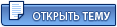 |
1 чел. читают эту тему (гостей: 1, скрытых пользователей: 0)
Пользователей: 0
| Текстовая версия | Сейчас: 30.6.2025, 20:18 |